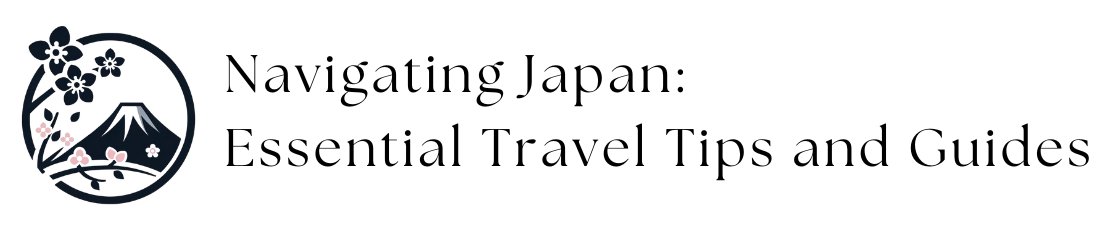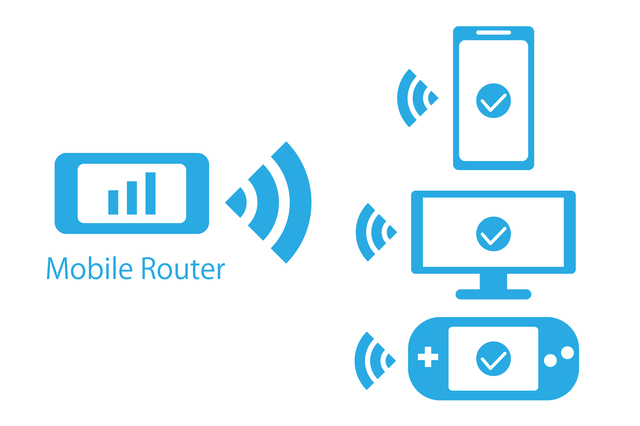One of the difficulties foreign tourists visiting Japan often face is the poor Wi-Fi environment. Surprisingly, Japan has few public Wi-Fi hotspots, so it’s essential to make your own arrangements for reliable internet access. Here are two foolproof methods to ensure you stay connected during your trip
Rent a Mobile Router
Renting a mobile router is a fantastic option for those who need continuous internet access without using their data. Mobile routers provide high-speed internet and can connect multiple devices simultaneously. They are available for rent at most major airports or through online services, and you can pick up and drop off the device right at the airport. This option ensures you stay connected wherever you go.
Reserve Wi-Fi Service from Abroad
If you prefer to reserve Wi-Fi service before arriving in Japan, several companies offer convenient options. Among these Wi-Fi rental companies, here are two that I personally found to have convenient services and easy rental processes.
WiFiBOX
WiFiBOX is a remarkably easy self-service Wi-Fi rental. Reservations can be made even on the day of pick-up. You can reserve your WiFiBOX before your flight and pick it up upon arrival. With rental boxes installed at 150 locations nationwide, you can take out the WiFi device and start using it immediately. You can even apply for it right before pick-up, and it takes about 5 minutes from completing the application to receiving the device. The WiFi router itself also serves as a mobile battery, and it comes with three types of cables for charging smartphones and other devices. You don’t need to worry about carrying extra chargers or accessories. You only rent the WiFi device itself.
For fact-checking inquiries, this company responds quickly and provides support in English without any issues, so I personally highly recommend them.
Important note:
International Reservations: If you are booking from abroad and plan to pick up your WiFiBOX in Japan, make sure to select Japan as your usage country during the reservation process.
For more information, visit WiFiBOX
Japan Wireless
Japan Wireless offers unlimited high-speed internet and provides a complimentary mobile battery along with the Wi-Fi router. Generally, the order must be placed 3 days before the pick-up date if you want to pick it up at your designated airport. If you want to rent after arriving in Japan, orders placed by 6 PM can be delivered by mail to a specified address the next afternoon, provided there are no significant delays and you are in Honshu. If you are staying at an Airbnb, the device cannot be mailed directly to the Airbnb address. Instead, you will be guided to pick it up at a nearby post office.
You can also rent a pocket voice translator along with the Wi-Fi device.-
For more information, visit Japan Wireless
Purchase a Prepaid SIM Card

If you prefer a straightforward solution, purchasing a prepaid SIM card might be the way to go. You can buy these at most electronic stores, kiosks at airports, and even in some convenience stores. Ensure your phone is unlocked before you buy one, and you’ll be all set. This option is perfect for frequent data use and provides a hassle-free way to stay connected. Since it is highly likely that you won’t be able to find public Wi-Fi on your way from the airport to your destination, it is recommended to purchase a prepaid SIM card at the airport if you plan to buy one.
When considering SIM cards and rental mobile Wi-Fi for your trip to Japan, each option has its own pros and cons. One drawback of mobile Wi-Fi is the need to keep it charged and carry it with you, despite its compact size. However, its significant advantage is that a single device can connect multiple users, making it ideal for families or groups traveling together. Conversely, prepaid SIM cards require self-setup, which can be daunting if you’re not tech-savvy.
Public Wi-Fi hotspots in Japan are relatively scarce, but you can still find free Wi-Fi at places like Starbucks and fast-food chains such as McDonald’s. While these public Wi-Fi options are available, they are not suitable for use on the move. Both SIM cards and mobile Wi-Fi provide the convenience of internet access on the go, which is incredibly useful for navigating public transportation, translating languages, and discovering the best places to eat and shop.
With a bit of preparation, you can avoid connectivity issues and enjoy a seamless experience while exploring Japan.
Handy Tip: How to Use Your Smartphone’s GPS Without Wi-Fi
By downloading Google Maps offline, you can still view maps even when you don’t have a Wi-Fi connection. This is especially useful for travelers. Your smartphone’s GPS will detect your location even when you’re out of network range, so you can always know where you are and get directions to your next destination.
Here’s how to ensure you stay connected:
- Download Offline Maps:
- Before your trip, open the Google Maps app.
- Tap the menu icon (three horizontal lines) in the search bar.
- Select “Offline maps” and then “Custom map” to download the area you’ll be visiting.
- Enable GPS:
- Make sure your phone’s GPS is turned on. This allows your phone to communicate with satellites and determine your location.
- Battery Management:
- GPS can drain your battery quickly. Carry a portable charger to keep your phone powered up.
By downloading maps in advance and using GPS, you can navigate public transportation, find restaurants, and explore new places without needing an internet connection.